This post is to demonstrate how to run Quake 3 Arena on a Nokia N9 device. Please note that this is not a fully functional game, but merely a proof of concept. The video below shows the game running.
1. Download and install ioquake3_1558-maemo6_armel.deb
2. Download and extract the folder in Quake 3 Arena game data zip file, it's just a demo (~70MB). Anyway, you don't need anything more than that to realize the game is impossible to play.
3. Install the .deb file that you downloaded before. In in doubt, follow the installation instructions.
4. Copy the baseq3 folder to /home/user. For all copy/cut operations on the device you will need FileBox, as the folders are otherwise not visible via USB connection.
5. Copy the .desktop file to /home/user/.local/share/applications. This will allow you to create a launcher icon. Make sure the PNG icon file sits in /home/user/baseq3/.
6. Run the game!
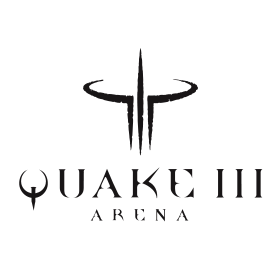
No comments:
Post a Comment