Nokia N9's stock browser seems simple (if not simplistic), but does the job just well. When I started using it, I was hit by its blatant crudity, but with time I noticed it has lots of advantages over other available browsers like Firefox or Opera. The native N9 browser is fast and responsive, while the other browsers for the N9 feel a bit sluggish.
The browser in Nokia N9 is not rid of glitches, though. Many of popular sites do not detect my phone as a mobile phone, and others force display in crude and ugly “basic mobile” mode. A great number of websites, tend to assume that if you’re not Android/iOS user then your phone browser must definitely be some sort of 1998'ish WAP dumb thing and serve you rubbish super-basic HTML, or worse - some browsers don't see my phone as a phone and thus do not even give me the possibility to switch to mobile version (e.g. my bank's website).
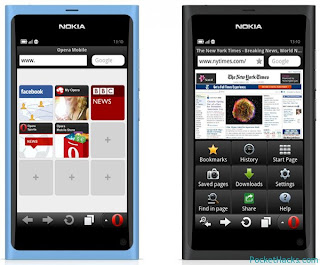 |
| Opera build for Nokia N9 |
 |
| Firefox web browser for Nokia N9 |
How about "cheating" the websites that you're actually using iOS or Android browser? Changing user agent of Nokia N9 browser will help you to force websites to display nice mobile versions of the sites, albeit without the need of juggling your browsers. Follow these instrictions for changing N9's user agent. I am going to present the easiest method, using N9 QTweak. For discussion of all methods, please follow a post on everythingn9.com.
1. Download and install N9 QTweak from the official thread. Make sure you also install Inception mod. Check if your installation package matches your phone software version (i.e. 1.3 or 1.2).
2. Close all instances of your internet browser and run N9 QTweak from the phone's menu. Start by making a backup (just in case) by chooseing K + Enter. Follow the instructions on the screen.
3. From N9 QTweak menu choose M + Enter (Browser Mods). Go for 2 - Change UA in your default browser. Confirm you're Inception user. Follow further instructions.
4. Choose whether you prefer to change to Android user agent, or iOS. According to Shaun from www.everythingn9.com, iOS sites seem to run smoother, but I haven't noticed much difference myself. During the installation some errors might come up, but that's normal.
5. Go to http://whatsmyuseragent.com/ to check if the mod worked.
Important:
- Please remember that the above method actually 'fools' websites into believing that your N9 is an Android or iOS capable device, so the chances are some websites will attempt to install or recommend you dedicated Android (or iOS) apps, which obviously won't work.
- Facebook mobile site will probably stop working, so you will have to resort to using the N9 native Facebook app. Also, if you have installed my small Facebook mod, it will also stop working properly after you change the user agent.

Very informative and worthy post. Thanks for the sharing such a precious updates with us.
ReplyDeleteLenovo - IdeaPad 15.6" Laptop - 8GB Memory - 1TB Hard Drive - Dusk Black
Lenovo - 15.6" ThinkPad Notebook - 4 GB Memory - 320 GB Hard Drive - Black